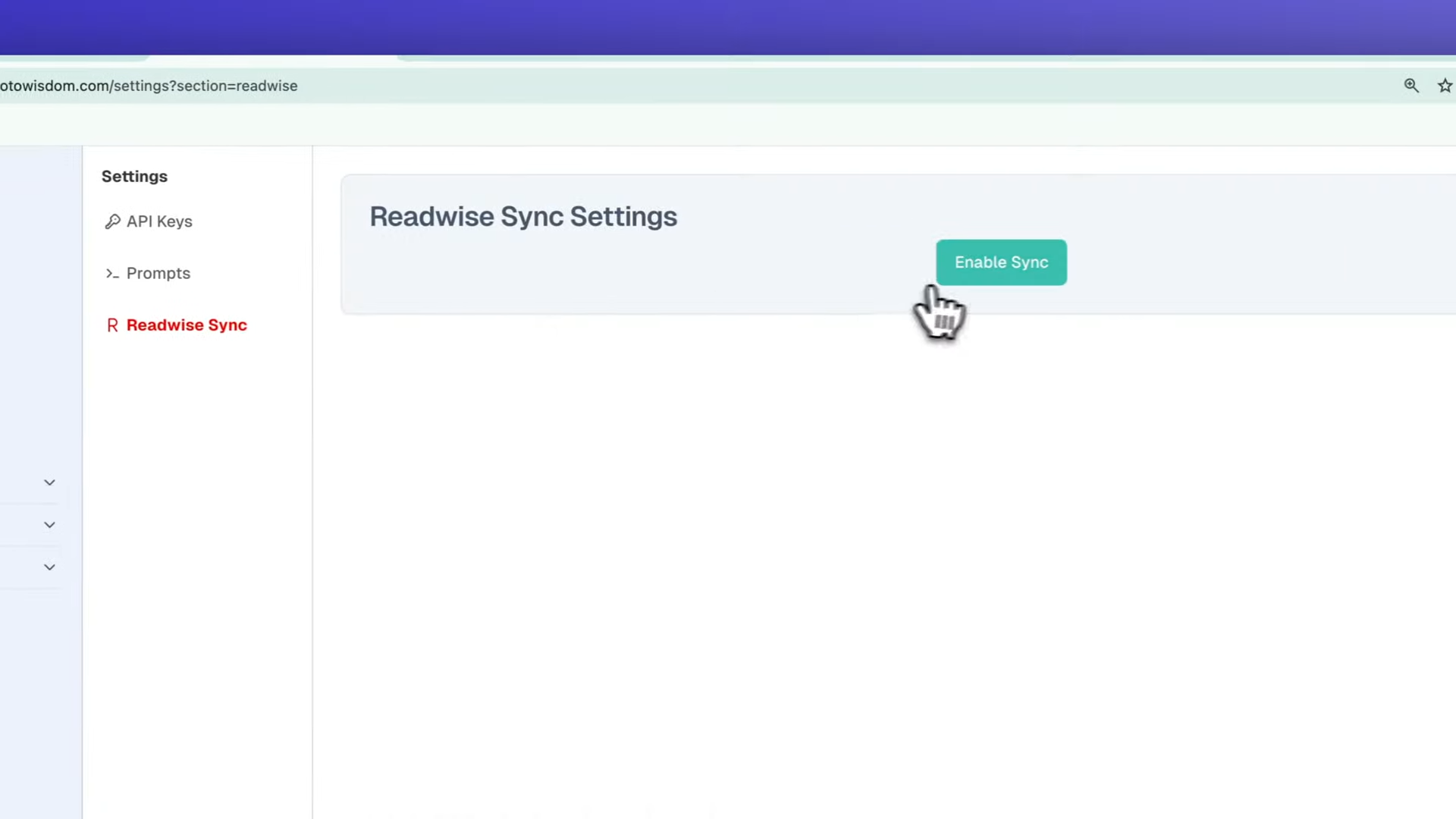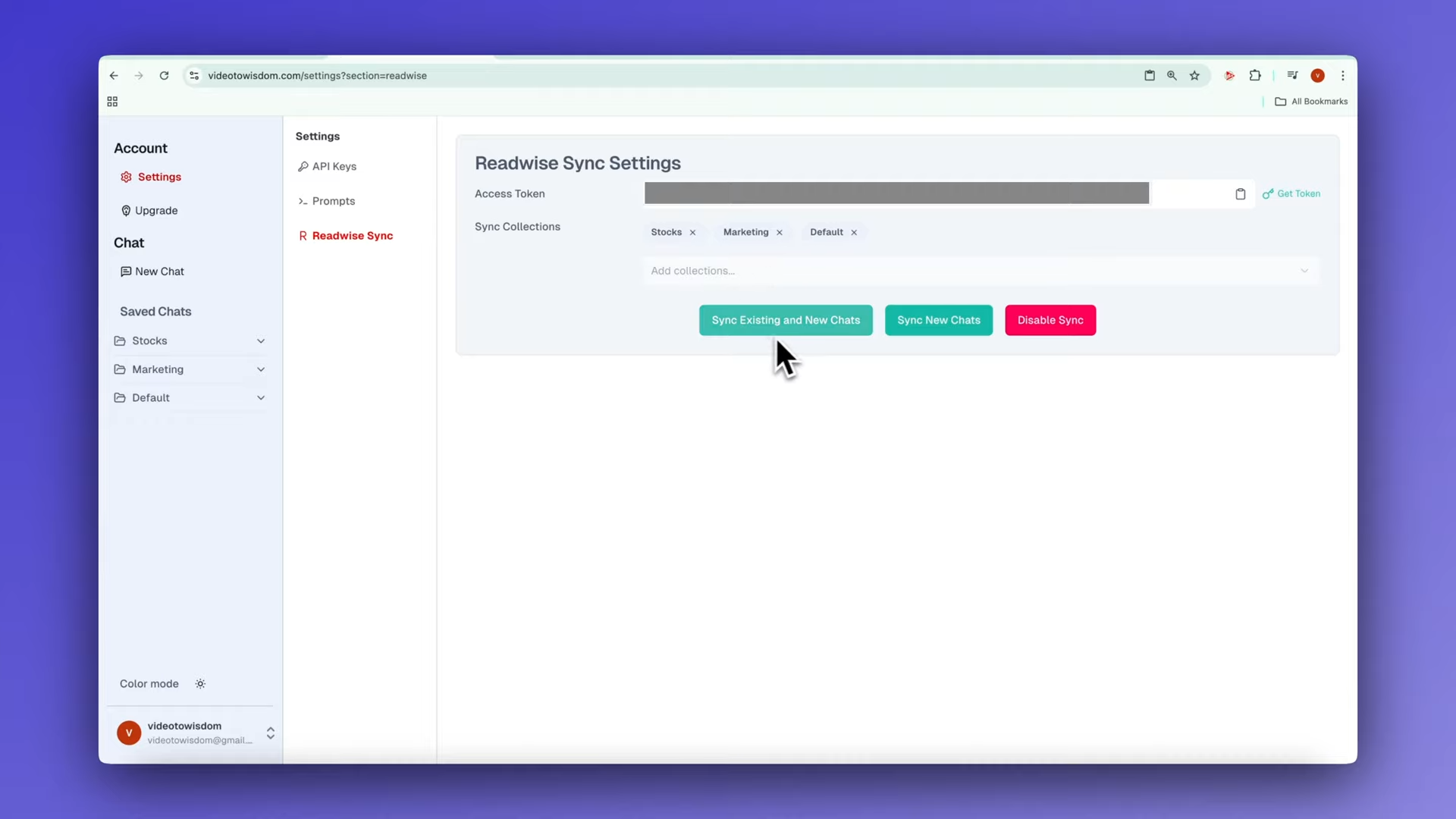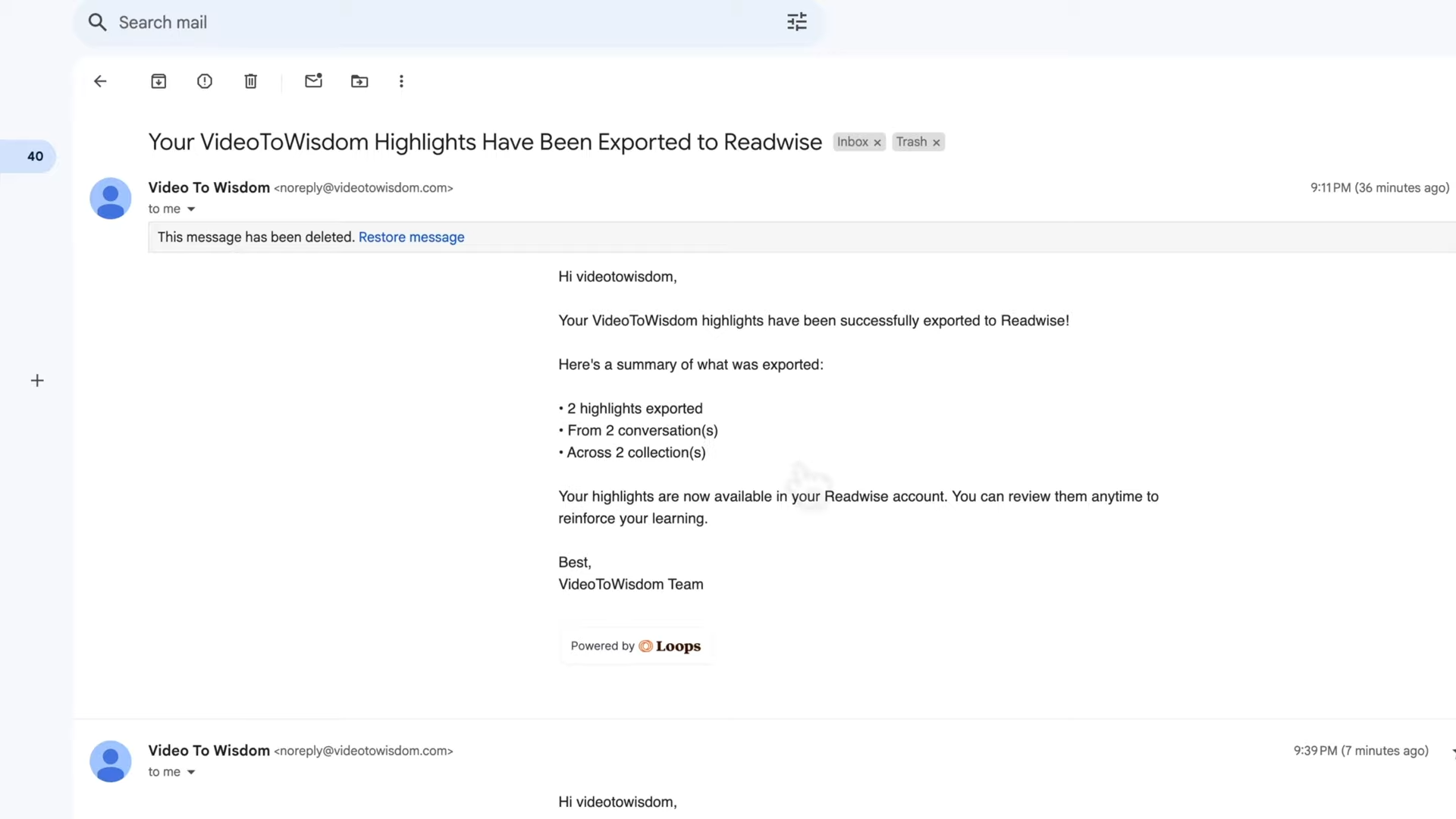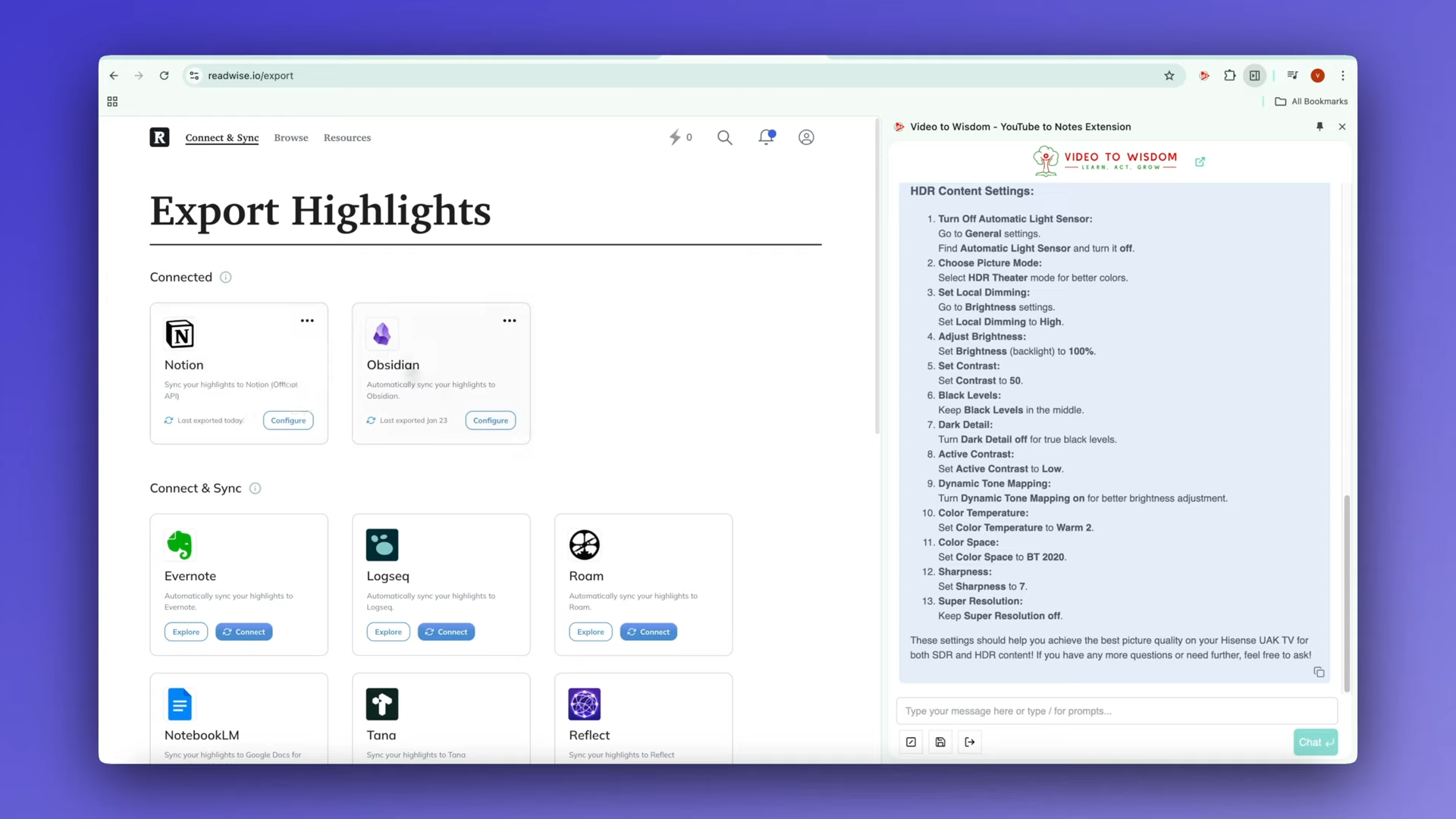Keeping track of valuable insights from YouTube videos just got way easier. With VideoToWisdom, your notes are automatically saved and seamlessly exported to Readwise, eliminating the need for manual transfers.
In this guide, I’ll walk you through how VideoToWisdom makes the whole process effortless, so you can keep all your key takeaways in one place.
Whether you're a student, a professional, or a lifelong learner, this effortless integration helps you retain and apply knowledge more effectively.
Readwise isn’t just a place to store notes—it’s a powerful tool for long-term knowledge retention. By exporting your notes to Readwise, you can:
- Sync with Your Favorite Tools: Readwise allows you to export highlights to platforms like Notion, Obsidian, and Evernote, integrating your insights into your existing knowledge system.
- Resurface Important Notes: Readwise regularly resurfaces your saved insights, reinforcing key learnings so you can apply them when needed.
- Boost Retention and Application: Instead of passively consuming content, you can actively revisit and use what you've learned to improve your work, studies, or personal growth.
Now, let's walk through the simple process of setting up automatic note syncing from VideoToWisdom to Readwise.
Step-By-Step Instructions
Step 1: Access Videotowisdom
- Navigate to VideoToWisdom.com.
- Click on the “Go to App” button to enter the application.
Step 2: Enable Readwise Sync
- Once inside the app, go to Settings.
- Click on “Readwise Sync” to open sync options.
- Click “Enable Sync” to activate the integration.
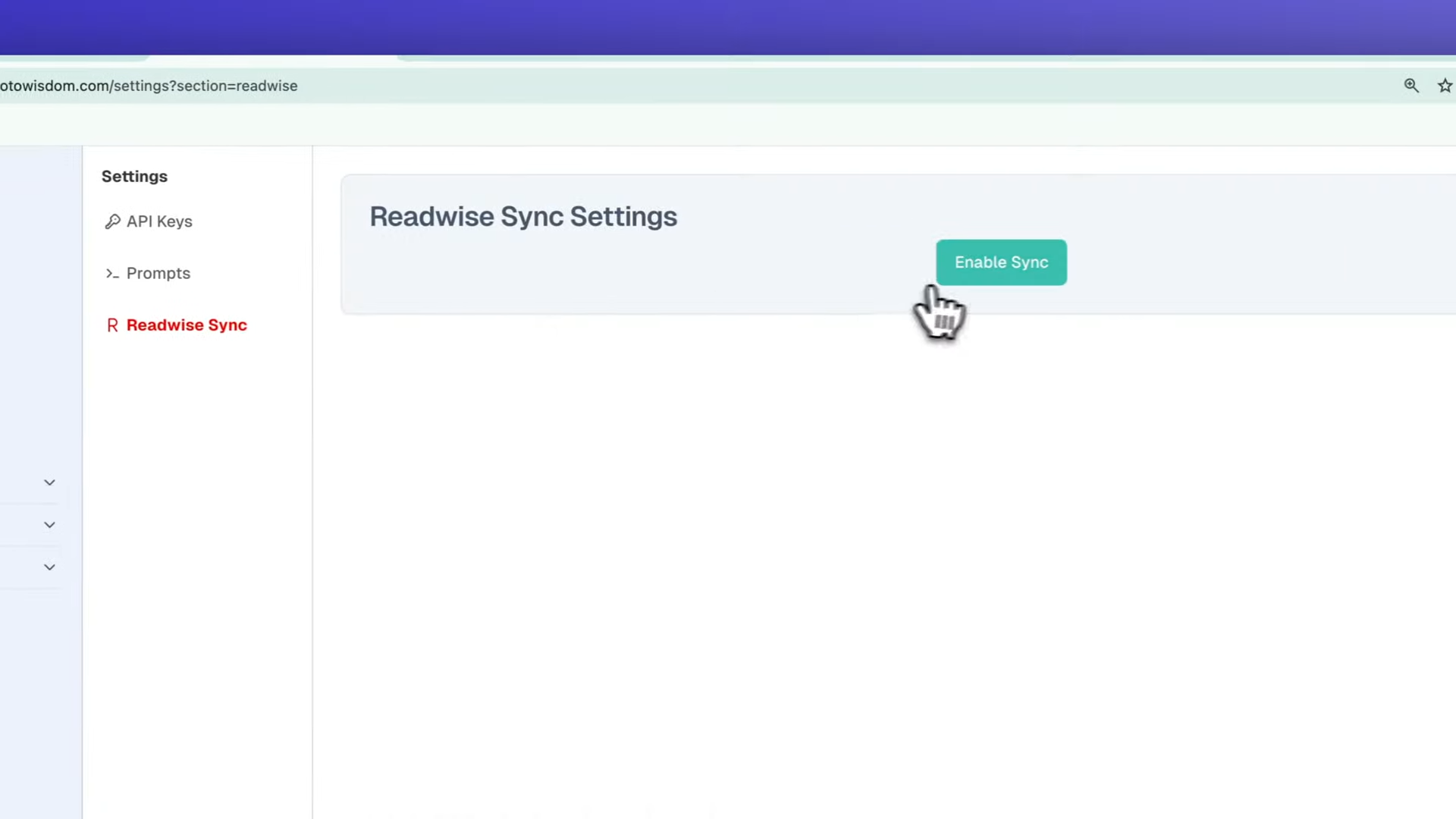
Step 3: Obtain Your Readwise Access Token
- Click on “Get Token” to generate your Readwise access token.
- You’ll be redirected to Readwise—click “Get Access Token” and copy the token.
Step 4: Paste the Access Token in Videotowisdom
- Return to VideoToWisdom and paste the access token into the designated field.
- Click Save to complete authentication.
Step 5: Choose Your Collections
- Decide which collections you want to sync (collections act as folders for your saved chats).
- If you create a new collection, update the settings to include it in the sync.
Step 6: Select Sync Options
You have two sync options:
- “Sync Existing and New Chats”: Exports all your current chats to Readwise.
- “Sync New Chats”: Only exports chats saved going forward.
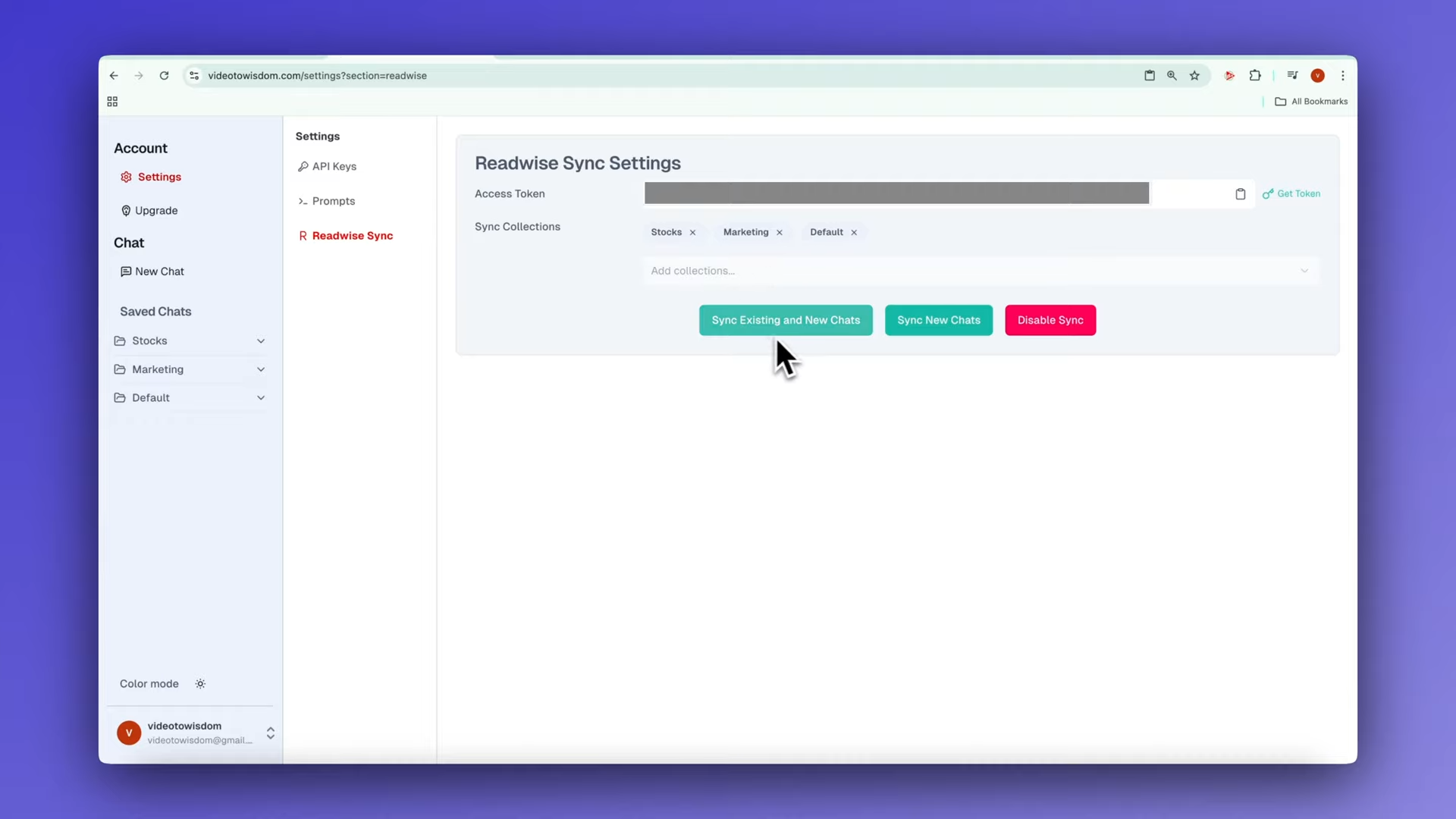
Step 7: Confirm Sync and Check Your Email
- After selecting your sync option, you’ll receive a confirmation message.
- Check your email for a sync summary, detailing how many highlights were exported and from which collections.
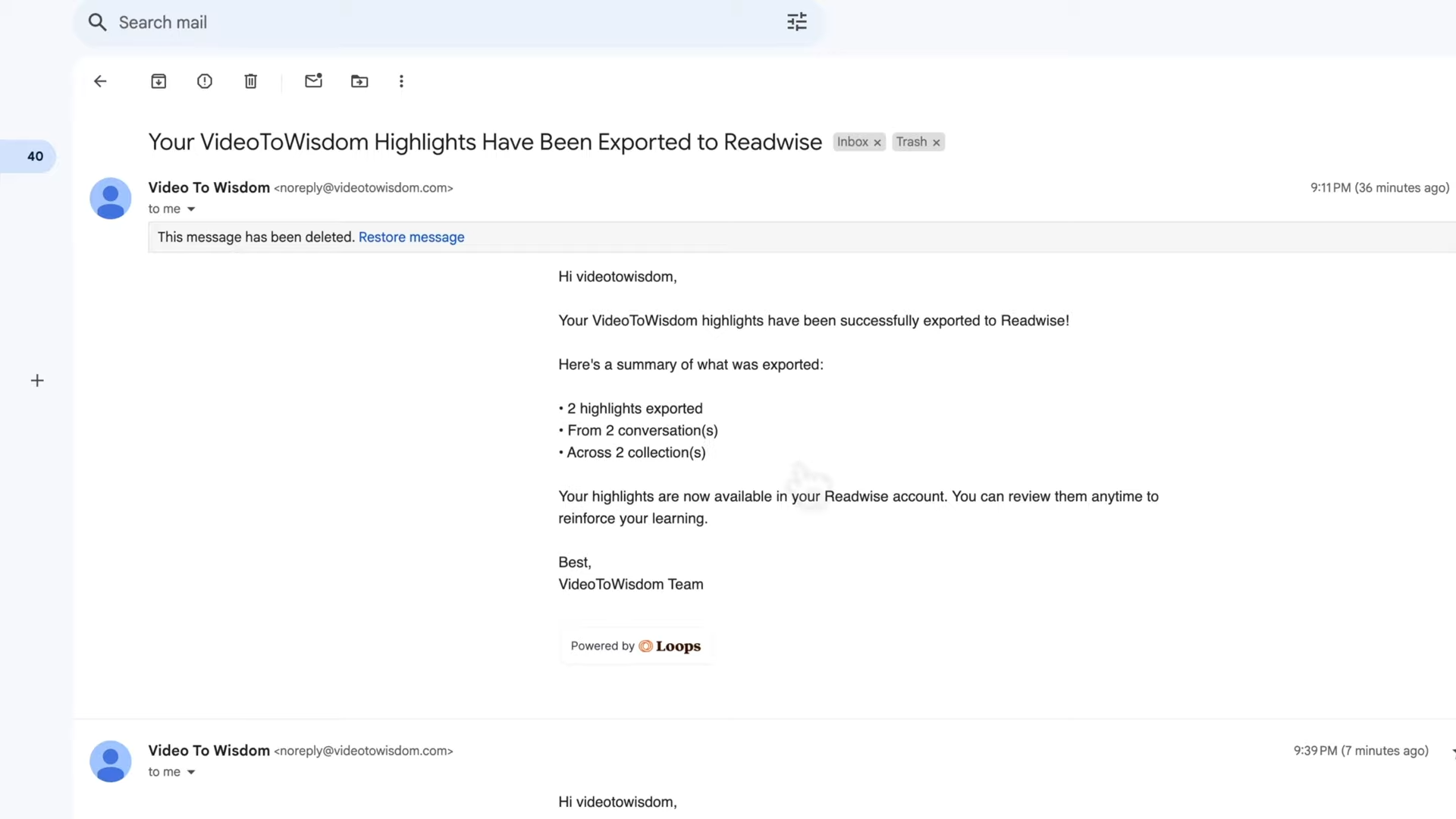
Step 8: Save New Chats Automatically
With Readwise sync enabled, every new chat you save in VideoToWisdom is automatically sent to Readwise.
- Navigate to a YouTube video.
- Use the VideoToWisdom Chrome extension to start a chat and generate a summary.
- Click “Save to Collection”—the note is instantly exported to Readwise.
Step 9: Refresh Readwise to View Your Notes
- Open Readwise.
- Click Refresh to see your latest VideoToWisdom highlights.

Step 10: Sync Readwise with Other Note-Taking Apps
If you use Notion, Obsidian, Roam Research, or Evernote, connect them to Readwise for a seamless knowledge workflow. This ensures your insights are accessible across all your favorite tools.
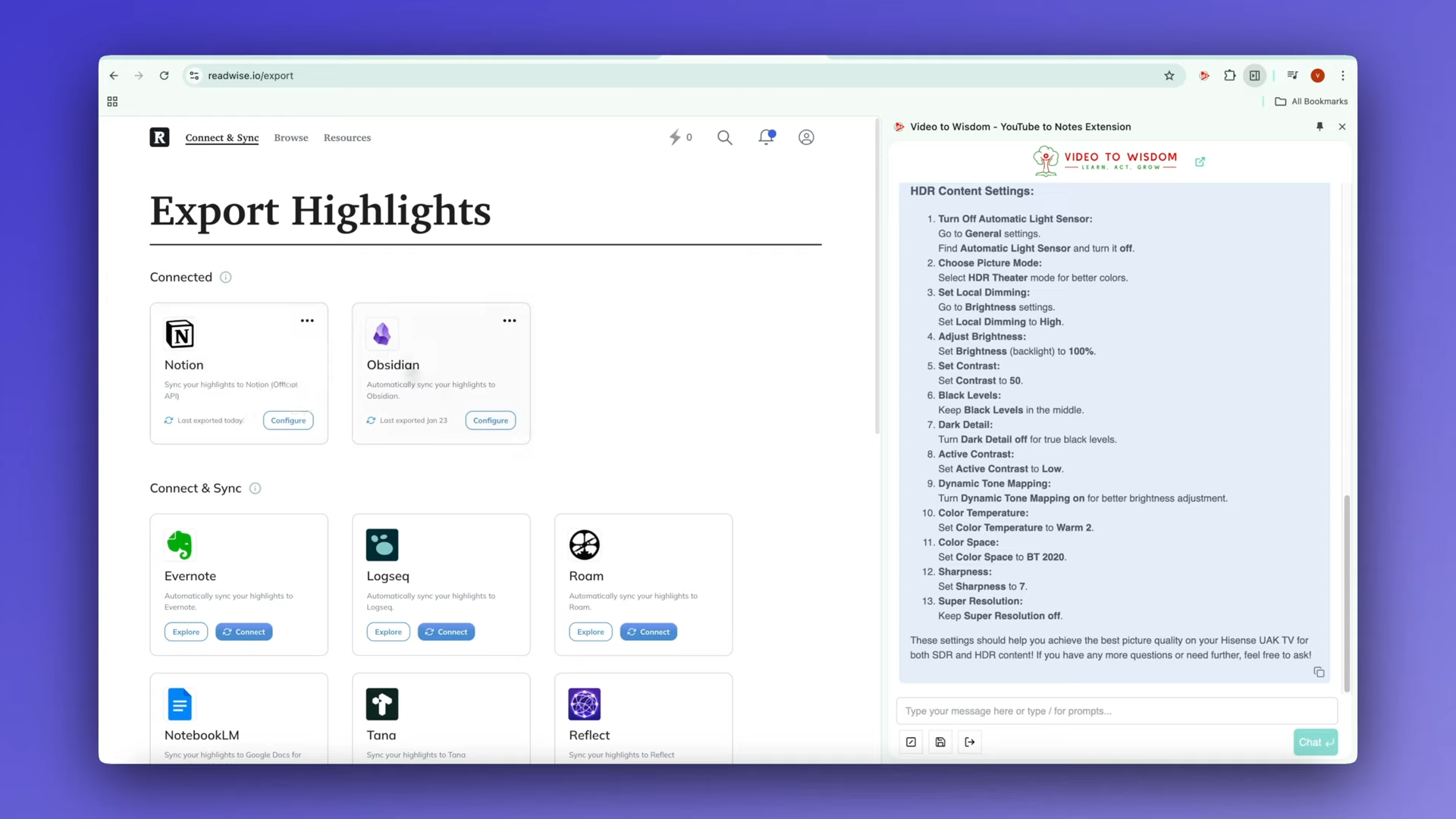
Take Control of Your Learning Journey
By following these simple steps, you can effortlessly export your YouTube notes from VideoToWisdom to Readwise, making your learning experience more organized and actionable. With automatic syncing, you’ll never lose track of valuable insights again.
🚀 Start using VideoToWisdom today and transform the way you capture and apply knowledge!
If you found this guide helpful, share it with others who want to make the most of their learning! Happy learning! 🎯